Fostering a Collaborative Atmosphere in Virtual Classrooms Through Technology
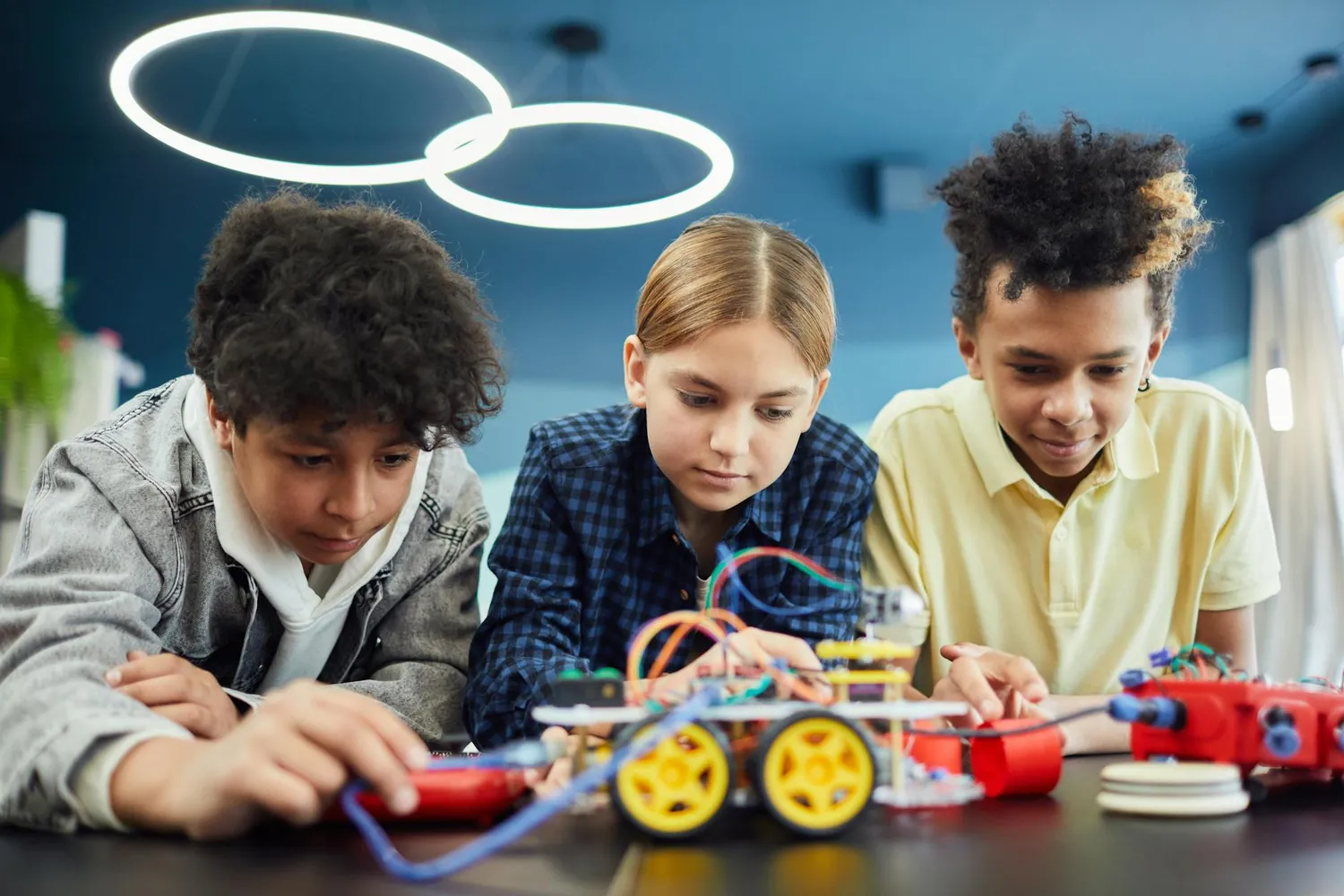
The Power of Interactive Tools in Virtual Learning
In the realm of online education, interactive tools serve as a cornerstone for fostering student engagement. These tools bridge the physical gap between instructors and students, creating a dynamic learning environment that mimics the interactivity of traditional classrooms.
Consider Kahoot!, a game-based learning platform that allows educators to create quizzes and surveys. It can be particularly effective during live sessions, where students compete in real-time, instantly seeing how they perform compared to their peers. This element of competition coupled with fun significantly boosts student participation and motivation.
Another effective tool is Padlet, a digital board that allows students to post notes, images, or links. It is particularly useful for brainstorming sessions or group projects, enabling students to contribute ideas and provide feedback on others' posts. By visualizing contributions, students feel more connected and involved in the classroom discourse.
- Tip: Start each class with a brief Kahoot! quiz based on previous lessons. This not only refreshes students' memories but also sets an engaging tone for the session.
Facilitating Real-Time Feedback
Immediate feedback is crucial in education as it helps students understand their learning progress and areas that need improvement. Virtual classrooms can leverage technology to offer instantaneous feedback, thereby enhancing the learning process.
Google Forms is an excellent tool for this purpose. Educators can design quizzes that provide automatic feedback upon submission. This enables students to correct mistakes and learn promptly without waiting for the next class meeting.
For more personalized feedback, Zoom's annotation feature allows teachers to interact directly with students' submissions during live sessions. Teachers can highlight sections, make notes, and guide students through problem-solving processes in real time.
- Workflow: After a Google Form quiz, allocate the first few minutes of the next class for a Q&A session based on common mistakes identified in quiz results.
Using Breakout Rooms for Small Group Interaction
Breakout rooms simulate small group discussions found in physical classrooms, providing students with opportunities for closer interaction and collaborative learning. Platforms like Zoom and Microsoft Teams have built-in breakout room functionalities that can be utilized effectively.
When using breakout rooms, it is vital to assign specific roles to each participant—such as leader, note-taker, or presenter—to ensure structured collaboration and accountability. After the breakout sessions, groups can reconvene in the main meeting room to share insights and outcomes from their discussions.
- Scenario: During a history lesson on ancient civilizations, divide students into breakout rooms where each group researches a different civilization and presents key findings to the class afterward.
Enhancing Collaboration with Shared Digital Workspaces
Digital workspaces are essential for fostering collaboration outside of scheduled class times. Tools like Google Workspace allow students to work together on documents, spreadsheets, and presentations seamlessly.
Instructors can set up shared folders where students upload and edit documents collaboratively. This approach encourages continuous interaction among peers and facilitates peer-to-peer learning as students review and comment on each other's work.
The Role of Learning Management Systems
A Learning Management System (LMS) like Moodle or Canvas serves as the backbone of virtual classrooms. These platforms streamline content delivery, assignment submission, and grading processes while providing analytics on student engagement and performance.
LMS platforms often integrate with other educational tools, allowing for a customized teaching experience. Educators can track student progress through analytics dashboards and adjust their teaching strategies based on data insights.
The Future of Virtual Classrooms
As technology continues to evolve, so too will the methods educators use to foster collaboration in virtual settings. The integration of AI-powered tools may offer even more personalized learning experiences by adapting content based on individual student needs and preferences.
The ultimate goal remains to create an engaging, inclusive, and productive online learning environment that mirrors the benefits of face-to-face interactions while leveraging the unique advantages of digital technologies.
By thoughtfully implementing these practical methods, educators can transform virtual classrooms into vibrant spaces of active learning and collaboration.